| Posted | Message |
|---|
Cody Dailey
9/11/2007 9:35:38 PM | Here are a couple of photos of my dad.
 (alt+p) (alt+p)
and another wearing his A-2 Jacket...
 (alt+p) (alt+p)
Cody Dailey
Son of S/Sgt. JB Dailey
Tail Gunner on board Tail-End Charlie/Morning Star, aircraft number: 42-31730, piloted by George Sombart (August 1944-January 1945)
615th Squadron, 401st BG
|
Jackie Sharp Sheflin
1/27/2008 8:54:26 AM | Hi Cody,
I can never figure out how to upload pictures of my Dad...any suggestions?
Jackie

|
EDanaII
1/27/2008 10:15:11 AM | Do you mean upload here? Or display here? I have no idea if this site has upload capability, but your best bet is to upload your images to another site and link them here. My ISP, for example, is Cox and they provide me with space for a website. I use that space to upload images and then link them to this site. For example, the image in my sig, below, is stored at: http://members.cox.net/edanaii/401stsiggy.jpg . I then use the "img" tag to link it to this page by embedding it in my post like this: [img]http://members.cox.net/edanaii/401stsiggy.jpg[/img]
If you don't have an ISP that provides web space like mine does, then you can use a service like Photobucket, upload the photo there and link it just as I did above.
Hope that helps.
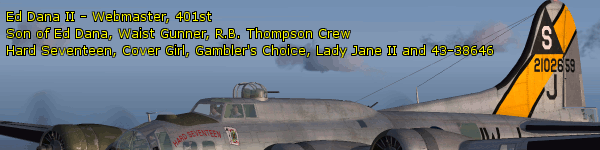
|
Jackie Sharp Sheflin
1/27/2008 12:38:16 PM | Ed,
I have some of Dad's picture on my Webshots Album page, but what I was trying to do was to insert them in a post here on the 401st. I am not understanding how they are inserted into a new post. I am feeling severely technically challenged....<g>
Jackie
http://family.webshots.com/album/558829345ahZhjb
There are a couple of pictures of other service men there I would love to be able to identify

|
Paul Bellamy
1/27/2008 12:50:32 PM | Hi Jackie,
As you've got them on Webshots, you're halfway there.
For example: The photo at http://family.webshots.com/photo/2482830580078616563ZpSJgH
2/3 of the way down on the right side of the page is the bit you need, that says Link to this Picture. Click on the 500, wait until it changes, click/copy the code underneath "post in a forum" then paste it into your message. Voila!

Doing it this way also means the photo becomes a link back to the original full-size version.
Hope that helps,
Paul
Paul Bellamy

|
Jackie Sharp Sheflin
1/27/2008 1:47:42 PM | Paul,
Thank you. I printed out the instructions and followed them. As usual...it took me a few trys to get it right. I posted it, but I did use a smaller size...should it be changed?
Jackie

|
Paul Bellamy
1/27/2008 2:12:04 PM | 500 pixels wide for a landscape-orientated image is about right for a normal photo pasted onto a forum. Any bigger and it can be too wide on lower-resolution monitors, too much smaller and the clarity gets lost. The size you posted the portrait-orientated ones is also good.
As your host provides a click-through to view you get the best of both worlds. 😉
All the best,
Paul
Paul Bellamy

|