| Posted | Message |
|---|
EDanaII
1/31/2010 12:34:48 PM | I finally "pulled the trigger" on the new forum style. I believe I got all the kinks out, but since this can be like searching for a needle in a haystack, I'm sure I missed something. So, of you spot anything new or unusual, please let me know, and I'll fix it as I can.
Enjoy!
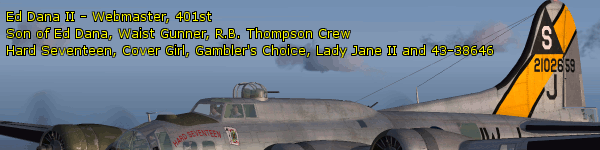
|
wjpettit
2/1/2010 9:23:37 AM | Ed, I tried to click on the "contact us" link from the Membership page and got the dreaded "404" error. Thought you would want to know. Bill Pettit, son of George Pettit, Jack Lippert's TT/Eng
|
EDanaII
2/1/2010 6:29:07 PM | Yep, you are correct sir. I would want to know. Thanks for doing so Bill. 🙂
Ed.
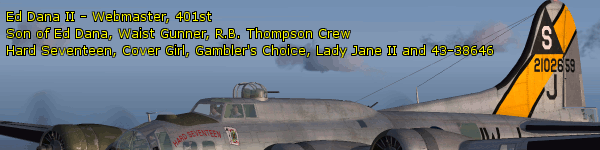
|
MaryAlice
2/1/2010 6:53:21 PM | Would that effect my "private messages"? A membe sent me some pics the other day to my Private message box, and today, wanted to look at those pics again, and could not get to my private messages?????
Derrick Morris, Grandson of S/Sgt Engr/Top Turret William "Dale" Sartor, 615th BS 401st BG, "Mary Alice"
|
EDanaII
2/1/2010 10:37:36 PM | Nope, that shouldn't have any effect on private messages. Bill's referring to a page on the "Dot Org" site. This is the "New" Forum; they are two different sites.
As to why they are disappearing, can't really tell ya without clues. I suspect you may not be looking in the right place. In the private message window, on the left side of the screen is a little "tab" labeled "inbox." You might try clicking on that. If you can't find anything after doing that, then I may have to do a little detective work.
Ed.
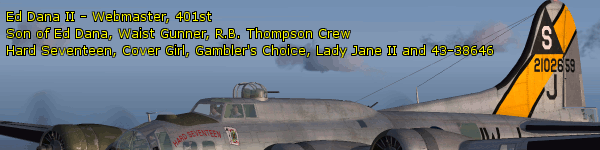
|
Paul Bellamy
2/2/2010 3:13:47 AM | The only thing I've noticed that's odd is the little icon in the browser page tab and favourites list is now a combined "hm".
TTFN,
Paul
Paul Bellamy

|
MaryAlice
2/2/2010 8:22:54 AM | "EDanaII":
Nope, that shouldn't have any effect on private messages. Bill's referring to a page on the "Dot Org" site. This is the "New" Forum; they are two different sites.
As to why they are disappearing, can't really tell ya without clues. I suspect you may not be looking in the right place. In the private message window, on the left side of the screen is a little "tab" labeled "inbox." You might try clicking on that. If you can't find anything after doing that, then I may have to do a little detective work.
Ed.
Hmmm, ok. Maybe my computer is doing weird things, because I don't see it. And if I click on my "screen name", Mary Alice, it takes me to a page that is blank, with no buttons at all??? All it says is..."viewing index forum" on that page. My computer whacked?
I rechecked and it does NOT say "viewing index forum" like I thought, it says...viewing profile-Mary Alice and then only other thing I see on that page is a "dropdown box" that says registered users????
Derrick Morris, Grandson of S/Sgt Engr/Top Turret William "Dale" Sartor, 615th BS 401st BG, "Mary Alice"
|
MaryAlice
2/2/2010 8:27:07 AM | Oh, and one more thing I have noticed. When I hit "submit" button, and takes me to that thread, teh font in beginning is REAL small, then a couple of seconds later, font gets REAL BIG by itself. Again, my computer, or did I hit some button on the site???
Derrick Morris, Grandson of S/Sgt Engr/Top Turret William "Dale" Sartor, 615th BS 401st BG, "Mary Alice"
|
EDanaII
2/3/2010 6:42:40 PM | Unfortunately, I'm not seeing either issue, so I can't really find anything to fix. Without seeing what's actually happening, it's hard for me to tell you what's going on. If the problem is persistent, you may need to take some screen prints and send them to me.
Here's how you do a screen print: on your keyboard, usually somewhere on the top right, is a key labeled "PrintScr." if you press it while on a screen that is having problems, the computer will take a "snapshot" of that screen. Then, go to a paint program and past the image into that program and save it, preferably as a .jpg file. You "paste" an image into a paint program by pressing the Ctrl key and the v key at the same time while you are in that program. Or you can select "Paste" from one of the Pull Down menus, usually called "Edit."
Ed.
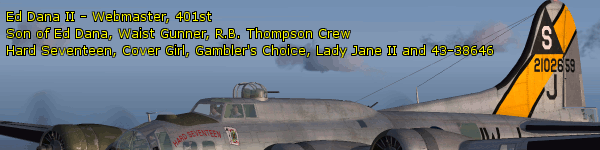
|
MaryAlice
2/4/2010 9:08:46 AM | "EDanaII":
Unfortunately, I'm not seeing either issue, so I can't really find anything to fix. Without seeing what's actually happening, it's hard for me to tell you what's going on. If the problem is persistent, you may need to take some screen prints and send them to me.
Here's how you do a screen print: on your keyboard, usually somewhere on the top right, is a key labeled "PrintScr." if you press it while on a screen that is having problems, the computer will take a "snapshot" of that screen. Then, go to a paint program and past the image into that program and save it, preferably as a .jpg file. You "paste" an image into a paint program by pressing the Ctrl key and the v key at the same time while you are in that program. Or you can select "Paste" from one of the Pull Down menus, usually called "Edit."
Ed.
OK, will do.
Also, here is what has been happening as well. I will get to bottom of thread (like this thread) and the "Post reply" button, will be like right OVER your screen name on left. Well, soon as I put my "arrow" on top of the button. the "Post reply" button will immediately drop down to where it SHOULD have been in first place. So, then have to take my arrow down to where it moved, and hit teh button down there. Weird huh?
I think my computer might be doing something weird...I also hang out on teh Houston Astros website, and they have a talk forum. Well, for me to post, I have to log in, then click on ANOTHER website, THEN, come BACK to teh Astros website, and then post. if I hop on site, sign in, and then try and post, i can TYPE what i want to say, but when I hit the "send" button, nothing happens. Computer just sits there. but if log in, visit another site, come back to it, then post, everything is fine. yeah, I know...frustrating as well. HOWEVER, it ONLY does these werid things on this site, and the Astros site...it works just fine on everything else though?????
Derrick Morris, Grandson of S/Sgt Engr/Top Turret William "Dale" Sartor, 615th BS 401st BG, "Mary Alice"
|
Paul Bellamy
3/5/2010 7:36:20 PM | "Paul Bellamy":
The only thing I've noticed that's odd is the little icon in the browser page tab and favourites list is now a combined "hm".
TTFN,
Paul
Slight update to this today, the Triangle-S icon has now reappeared, but only on the old forum tab....
Here's what I see now:
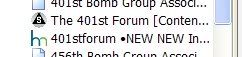
Cache cleared etc, so no historical hold-overs there.
All the best,
Paul
Paul Bellamy

|
EDanaII
3/5/2010 10:25:39 PM | Dude! That is, like, SO 1 hour ago! 🙂
You're very observant, my friend. Yes, I've been updating the site's favicons. I was able to update the icon for the "dot Org" site, and now I've just updated it for the the "New Forum." Everything should be up-to-date now. You'll notice, BTW, I'm using an Olive and White triangle S. I switched to this 'cause I thought the Silver on Black S was harder to see against your standard browser gray. But I digress...
The technique I used to get the New Forum icon up to date may leave some gaps in some pages. If you notice any, by all means, let me know.
Ed.
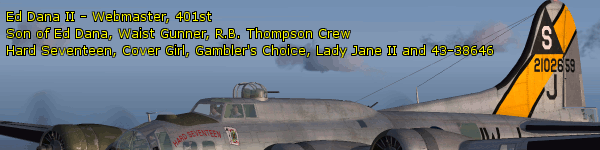
|